Having a good setup is one thing. But you still need to put the work in to get faster, there is no way around it. Our Virtual Coach helps you to be efficient doing so regardless of whether you are a beginner or pro.
We use the unmatched data of our data packs made by our pro creators to give you the best insights. Have a fast friend? You can use his data as well.
Compare telemetry or specific KPIs while driving or during replay mode. No need to wait for your telemetry to upload.
Our virtual lessons with voice help you to improve your capabilities turn by turn or learn a new track from ground up.
Different use cases - different tools.

All lessons are available via voice or as subtitle in English, German, Italian, French and Spanish language.
Learn the track from ground up. This guide will tell you what kind of brake type and which gear to use in the upcoming turn. In combination with the brake and throttle "beeps" you'll learn a new track in no time.
The turn entry lesson will help you to understand how to approach a turn in terms of speed and braking. The virtual coach will give specific hints on how to change your braking to approach the turn just right.
coming soon
Virtual Coach provides a wide variety of overlays. You can decide the layout of the virtual coach depending on if you are in a practice or race session. Colors are up to you as well. Many more widgets to be added soon. Here are the most important ones:

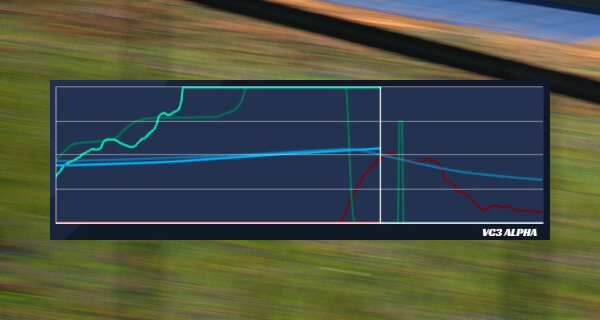



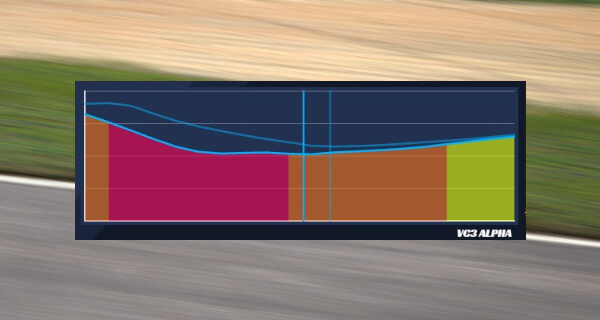
Can I use the Virtual Coach with every track and car combination?
No. Our Virtual Coach uses our data packs as reference (see the list on the shop site). This guarantees high quality reference data, enabling the best results, but limits where you can use the Virtual Coach. All main road series are available.
How does the Virtual Coach work?
The Virtual Coach is a standalone app that runs on your PC. It uses the data of your driving and compares it to the pre recorded data of our creators. It gives you hints on where you can improve and calculates useful performance indicators on the fly.
How can I get the Virtual Coach?
If you are already a GnG Plus subscriber, just download visit the app and proceed to the Virtual Coach section. If you are not a subscriber yet, you can get the Virtual Coach together with all our data packs and awesome discord support in our Plus subscription.
What does the Virtual Coach cost?
The Virtual Coach is part of our GnG Plus subscription. You get it together with all our data packs and awesome discord support for 15 € per month. You can cancel your subscription at any time.
Can I use the Virtual Coach during a race?
While you can do that, our recommendation is not to do it. The VC is built for dedicated practice sessions where you focus on improving your driving.
Is the Virtual Coach available for VR?
We do not officially support it yet. You can use third party software to display the VC in your VR headset.
Is the usage limited in time?
No, you can use all features of the Virtual Coach as much as you want. 8h practice session? Let's go!
Can I use my own data as reference laps?
With the version 2, this is possible. The new Virtual Coach will soon have this feature as well.